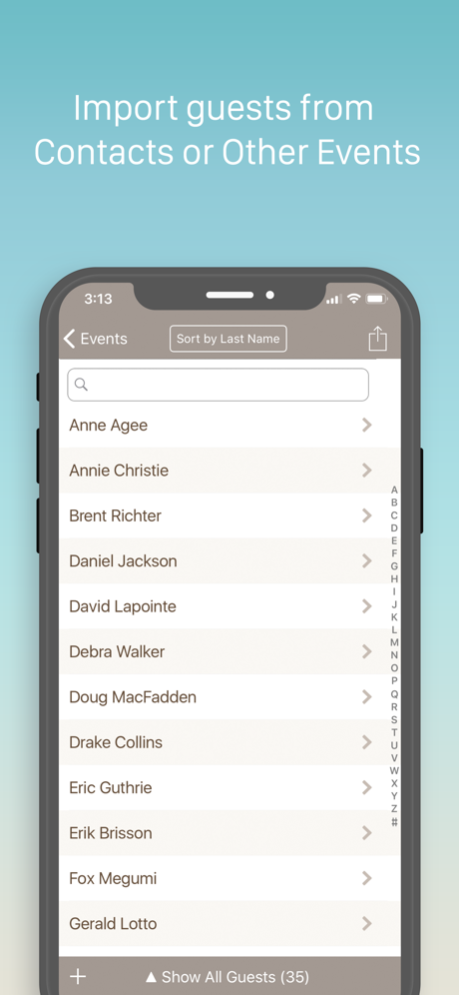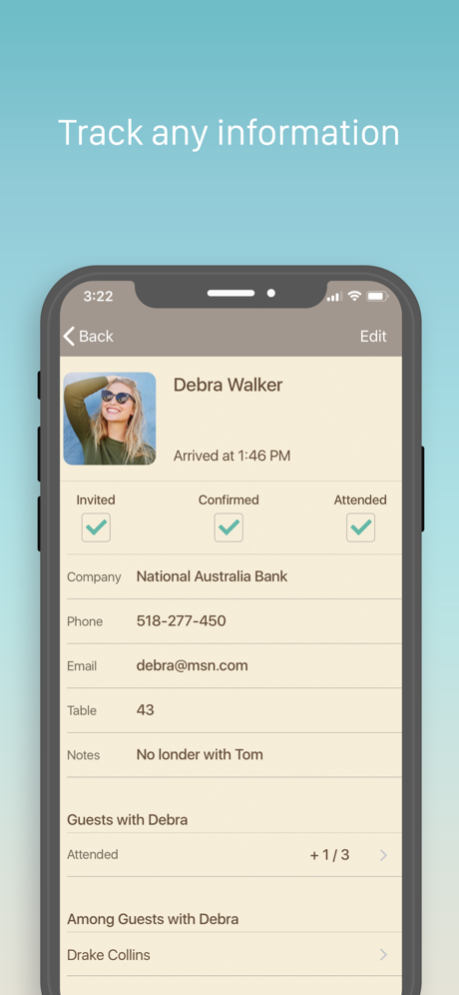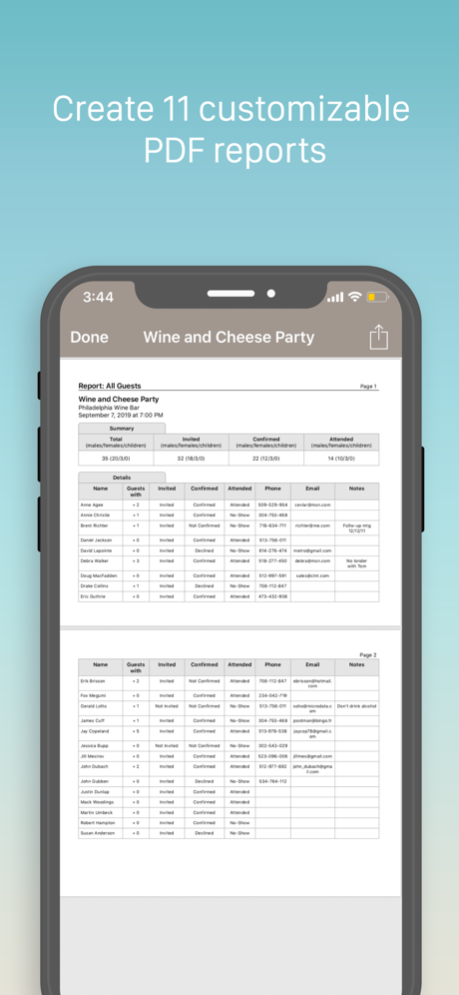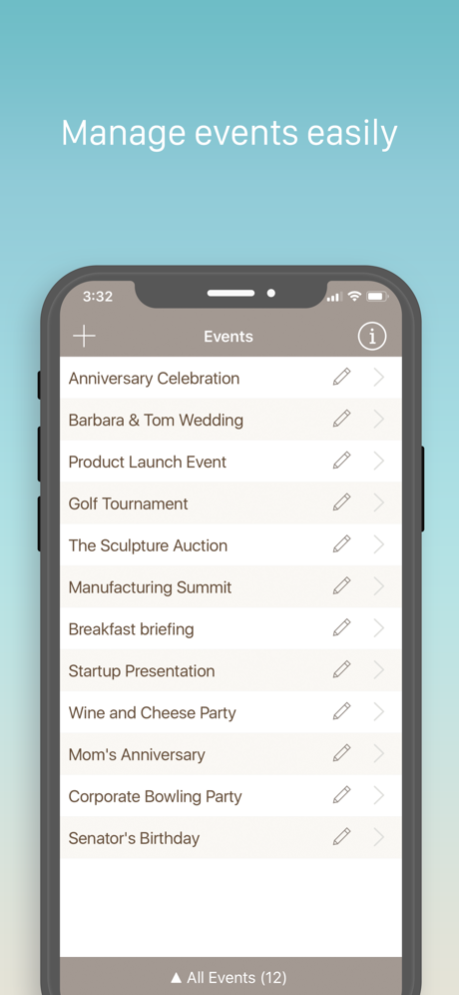Guest List Organizer Pro 2.7.1
Paid Version
Publisher Description
Guest List Organizer is your one-stop solution for organizing events. Just import contacts from Address Book and start tapping. With iCloud integration, the program automatically synchronizes all information about guests between your iDevices and your Mac. It's easy to mark guests who attend, and later generate PDF reports with complete information for all guests (all attended, all RSVPed, all no-shows, etc.). Let the fun begin!
Get better results
- Save time, thanks to import of Address Book entries or guests from previous events
- Sync guest information between iDevices and Mac via iCloud
- Track all the information you need, with support for pre-defined and custom fields for guests (job, contact info, table no., etc.)
- Manage relationships between guests
- Sort guests easily: sort by RSVP status, by attendance, by name...
- Share documents via e-mail or iTunes
Analyze
- 11 customizable PDF reports with support for default, pre-defined and custom fields
- Know who the most popular guest or the best promoter is: see which guests came with family members or coworkers
- Share reports through e-mail, Dropbox or Evernote
- Print reports
Integrates easily
- Can use your existing Contacts
- Dropbox, Evernote and printing are supported for reports
Keep it at the front door
- Hand an iPad with the app to a greeter, who can quickly check off guests who attend
Easy
- Supports both portrait and landscape orientations
- Interface that is friendly for non-techies and powerful for experienced users
* Sync with Mac requires Guest List Organizer for macOS, sold separately.
Sep 9, 2019
Version 2.7.1
Minor fixes and improvements
About Guest List Organizer Pro
Guest List Organizer Pro is a paid app for iOS published in the Office Suites & Tools list of apps, part of Business.
The company that develops Guest List Organizer Pro is Denys Ievenko. The latest version released by its developer is 2.7.1.
To install Guest List Organizer Pro on your iOS device, just click the green Continue To App button above to start the installation process. The app is listed on our website since 2019-09-09 and was downloaded 0 times. We have already checked if the download link is safe, however for your own protection we recommend that you scan the downloaded app with your antivirus. Your antivirus may detect the Guest List Organizer Pro as malware if the download link is broken.
How to install Guest List Organizer Pro on your iOS device:
- Click on the Continue To App button on our website. This will redirect you to the App Store.
- Once the Guest List Organizer Pro is shown in the iTunes listing of your iOS device, you can start its download and installation. Tap on the GET button to the right of the app to start downloading it.
- If you are not logged-in the iOS appstore app, you'll be prompted for your your Apple ID and/or password.
- After Guest List Organizer Pro is downloaded, you'll see an INSTALL button to the right. Tap on it to start the actual installation of the iOS app.
- Once installation is finished you can tap on the OPEN button to start it. Its icon will also be added to your device home screen.